The relentless hum of a mining rig, a symphony of silicon and electricity, represents more than just a machine; it’s an engine driving the decentralized future. Whether you’re chasing the elusive Bitcoin, riding the Dogecoin wave, or bolstering the Ethereum network, optimizing your mining operation is paramount. At the heart of this optimization lies a critical component: the power supply unit, or PSU. A robust and efficient PSU is the lifeblood of your rig, ensuring stable operation and maximizing profitability. This guide will walk you through upgrading your mining rig’s power supply, step by step, to achieve peak performance.
Before diving in, understanding the landscape of cryptocurrency is crucial. Bitcoin, the pioneering cryptocurrency, operates on a Proof-of-Work (PoW) consensus mechanism, relying heavily on miners to validate transactions and secure the network. Ethereum, while transitioning to Proof-of-Stake (PoS), still has a significant mining presence through its Ethereum Classic fork. Dogecoin, initially a meme coin, has cultivated a dedicated community and also employs PoW. All these cryptocurrencies, and countless others, depend on the infrastructure built and maintained by miners – those who operate the specialized hardware, the mining rigs.
Mining rigs are essentially custom-built computers, optimized for performing complex calculations. They consist of multiple graphics processing units (GPUs) working in parallel, consuming significant amounts of power. This power consumption is where the PSU comes in. An inadequate PSU can lead to system instability, reduced hash rates, and even hardware damage. Upgrading to a higher-wattage, more efficient PSU is often the most impactful upgrade you can make.
First, assess your current power needs. Calculate the total power draw of all your components, including GPUs, CPU, motherboard, RAM, and cooling fans. Add a safety margin of at least 20% to account for power spikes and future upgrades. Online wattage calculators can be helpful in this process. Knowing your total power requirement is the first crucial step in choosing a suitable replacement PSU.
Next, choose a PSU with the appropriate wattage and efficiency rating. Look for PSUs with an 80+ rating (Bronze, Silver, Gold, Platinum, or Titanium). These ratings indicate the PSU’s efficiency in converting AC power from the wall into DC power for your components. A higher rating means less wasted energy and lower electricity bills. Consider modular PSUs as well. These allow you to connect only the necessary cables, reducing clutter and improving airflow within your rig.
Now, let’s get to the actual upgrade process. First, disconnect your rig from the power source. This is a critical safety precaution. Open the case and locate the existing PSU. Carefully disconnect all the cables from the motherboard, GPUs, and other components. Take pictures or label the cables to ensure you can reconnect everything correctly later. Remove the old PSU from the case. Now, install the new PSU in the same location. Secure it with screws.
Connect the appropriate cables to the motherboard, GPUs, and other components. Consult your motherboard and GPU manuals for proper cable placement. Double-check all connections to ensure they are secure. Cable management is important; try to route cables neatly to improve airflow. Zip ties can be helpful in organizing the cables.
Once all the cables are connected, double-check everything again. Ensure all connections are secure and that no cables are obstructing fans or other components. Close the case and reconnect the rig to the power source. Power on the rig and monitor its performance. Check the hash rate and temperature of your GPUs. A successful PSU upgrade should result in improved stability and potentially a higher hash rate.

Regularly monitor your PSU’s performance. Check for any signs of overheating or unusual noises. Clean the PSU fan regularly to prevent dust buildup, which can reduce efficiency. By taking these proactive steps, you can ensure that your upgraded PSU continues to deliver peak performance for years to come.
Beyond the hardware itself, consider the environment where your mining rig operates. Mining farms, often located in areas with low electricity costs, house numerous rigs, generating considerable heat and noise. Proper cooling and ventilation are crucial in these environments. Power efficiency becomes even more critical in large-scale mining operations, as even small improvements can translate to significant cost savings.
Finally, remember that the cryptocurrency landscape is constantly evolving. New cryptocurrencies emerge, algorithms change, and hardware advances. Staying informed about the latest trends and best practices is essential for maximizing profitability and ensuring the long-term success of your mining operation. Upgrading your mining rig’s power supply is just one piece of the puzzle, but it’s a crucial one that can have a significant impact on your overall performance.

In conclusion, upgrading your mining rig’s power supply is a worthwhile investment that can lead to improved stability, higher hash rates, and reduced electricity costs. By following these steps and staying informed about the latest trends, you can ensure that your mining rig is operating at peak performance, maximizing your chances of success in the ever-evolving world of cryptocurrency mining.



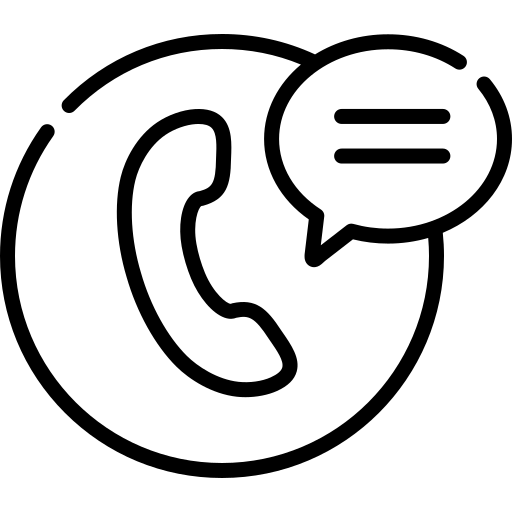

One response to “Upgrading Your Mining Rig’s Power Supply: A Step-by-Step Guide to Peak Performance”
This guide transforms a technical upgrade into an engaging journey, blending practical advice with unexpected tips on efficiency, safety, and future-proofing. It’s a must-read for miners seeking to boost power stability and maximize mining rewards effortlessly.